Feeding without a “Target Volume”
0
 Click on the Compat Ella® simulator to help Anna. Make sure to complete all the required tasks listed to the right. You can click on the «i» to take a hint.
Click on the Compat Ella® simulator to help Anna. Make sure to complete all the required tasks listed to the right. You can click on the «i» to take a hint.

-


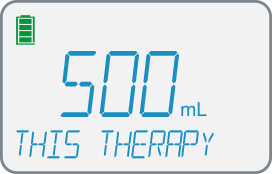
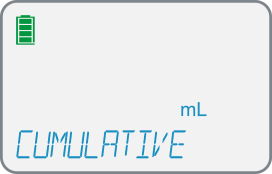
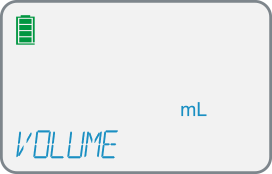








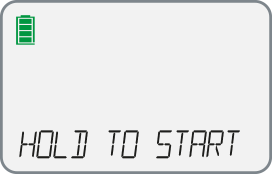
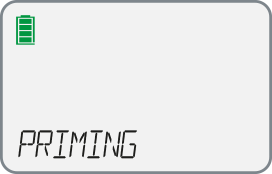
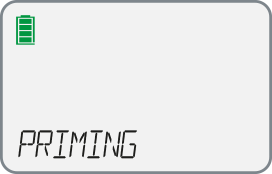









 0
0


- Zone 1
- Zone 2
- Zone 3
- Zone 4
- Zone 5
- Zone 6
- Zone 7
- Zone 8
- Zone 9

On/Off
priming
w/o Target
Volume
With Target
Volume
Adjust Feeding
Program
- Tasks to complete:
- 1
Review the volume given this therapy
- 2
Clear the volume given this therapy
- 3
Prime the administration set
- 4
Set the rate to 120mL/hr
- 5
Ensure that no volume is set (CONT = Continuous)
- 6
Start the feeding program
You have completed this exercise.
Content on this page will only be visible on ipad /computer.

